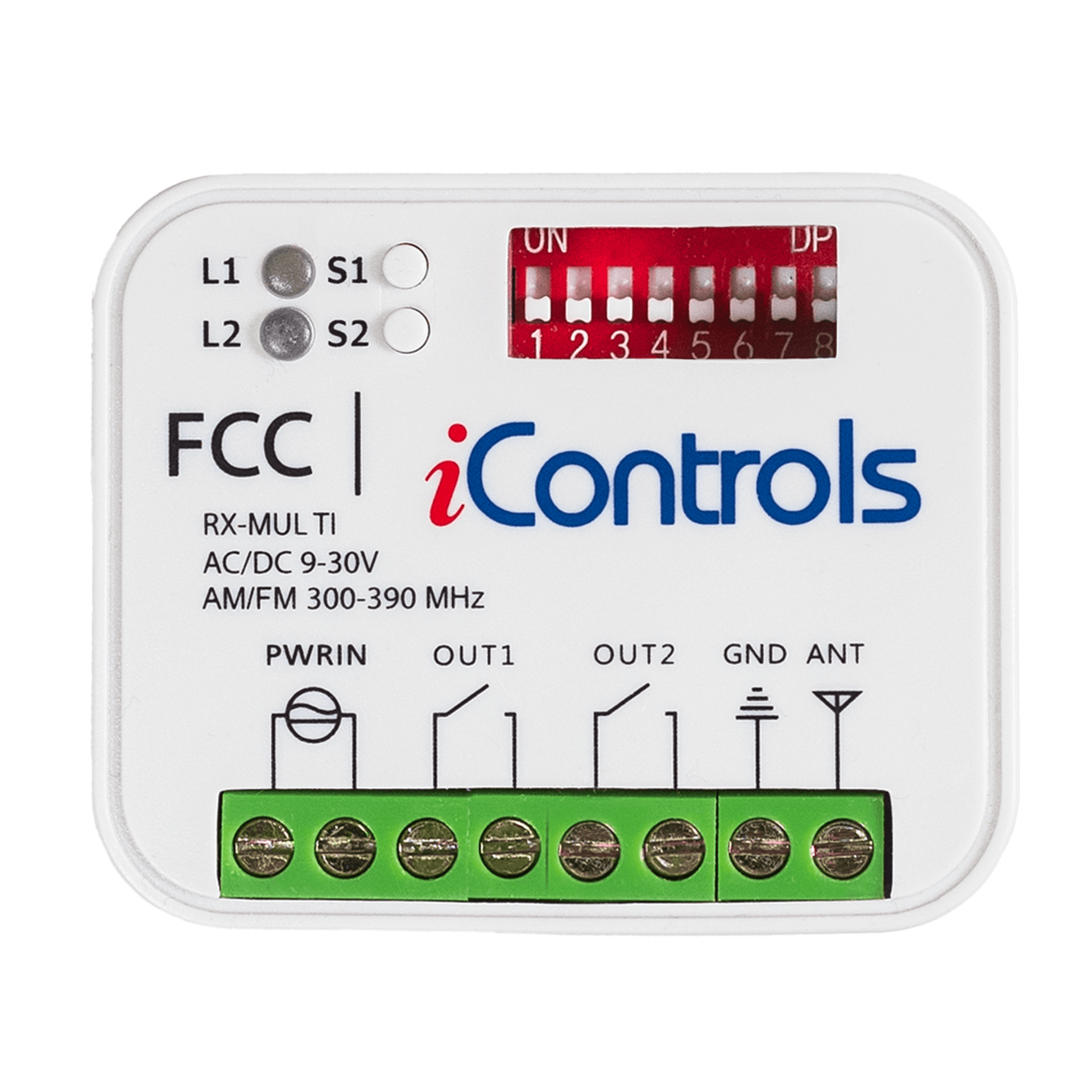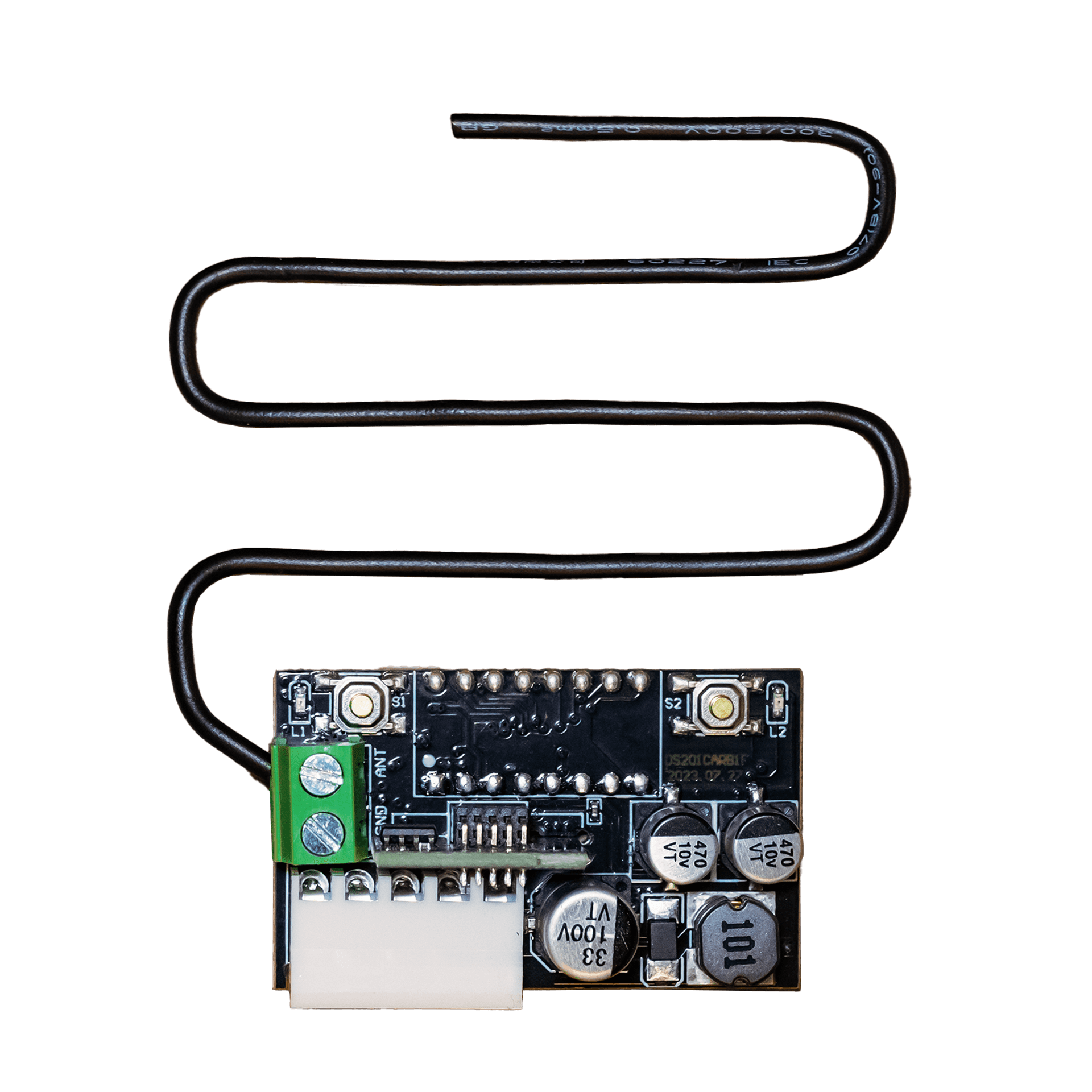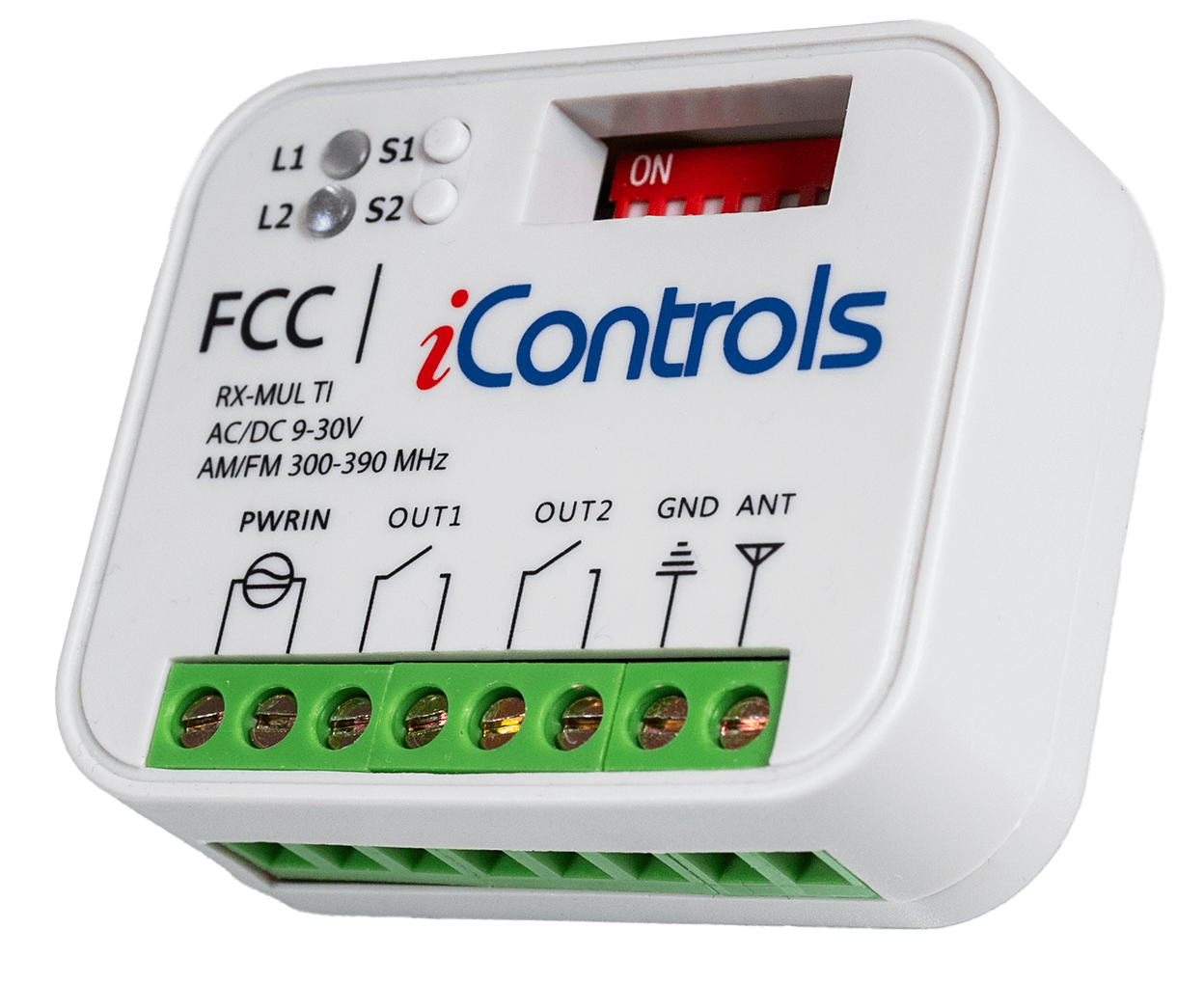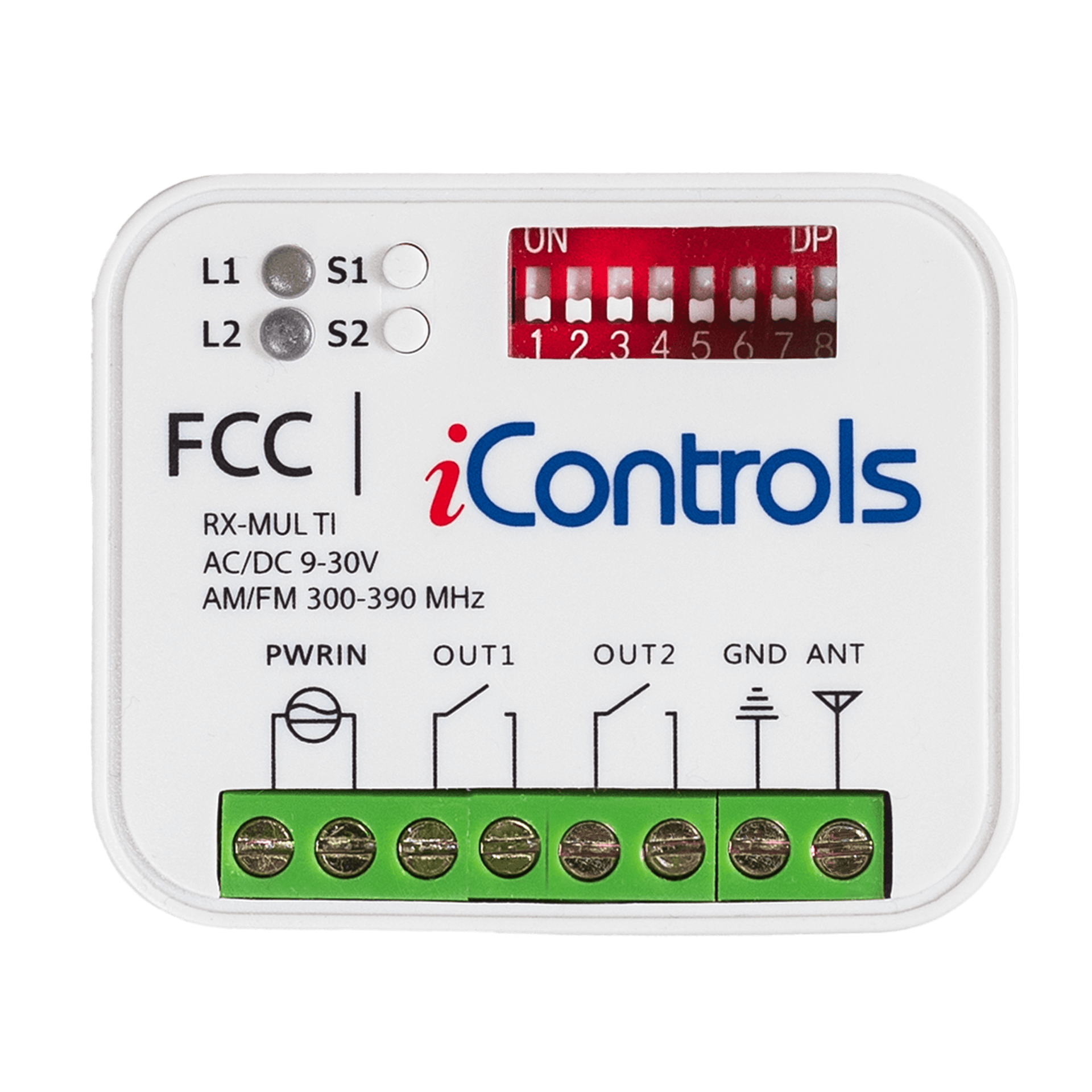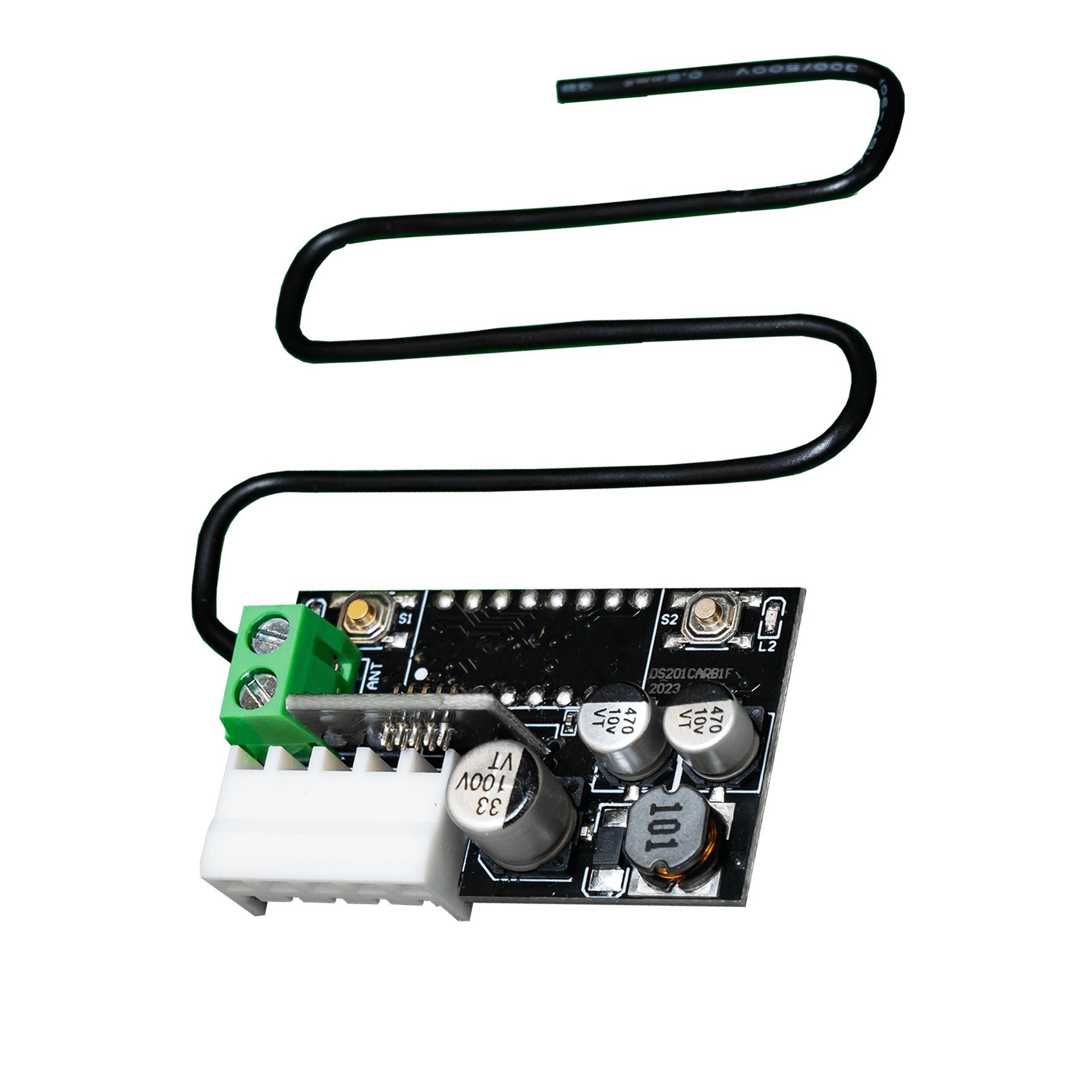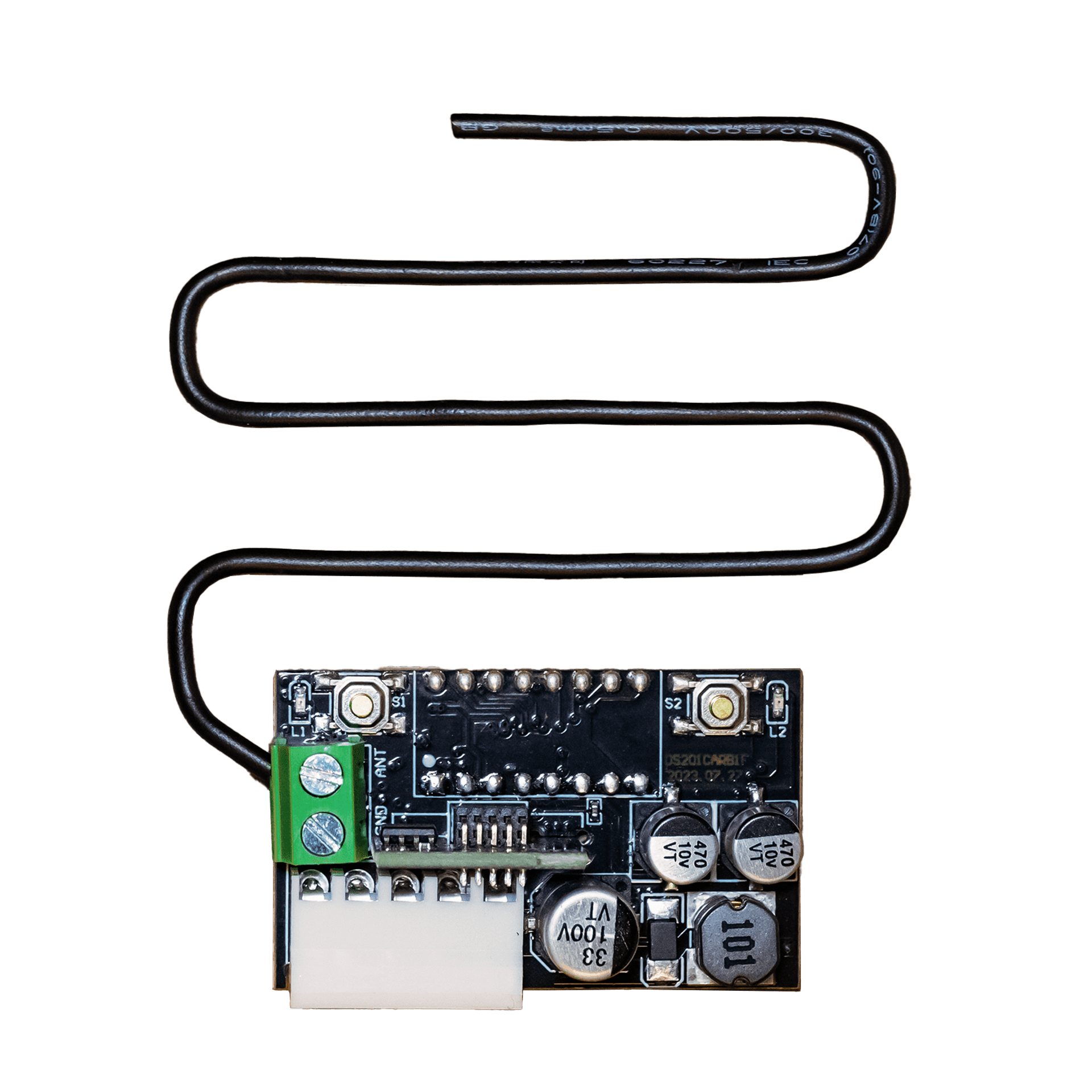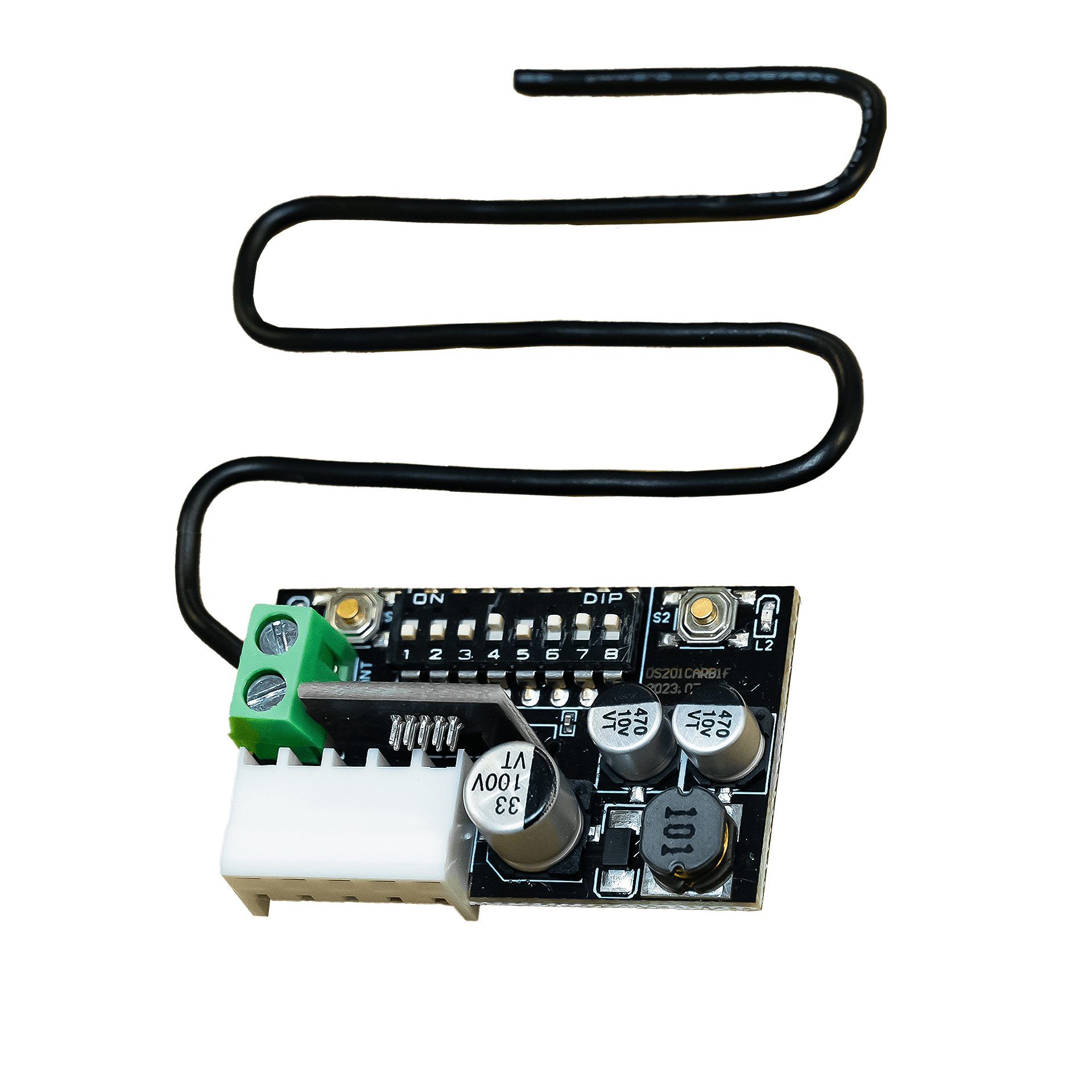3 Button Remote Transmitter

3 Button Remote Transmitter
Part Number: TXTA-200
2 Channel Receiver
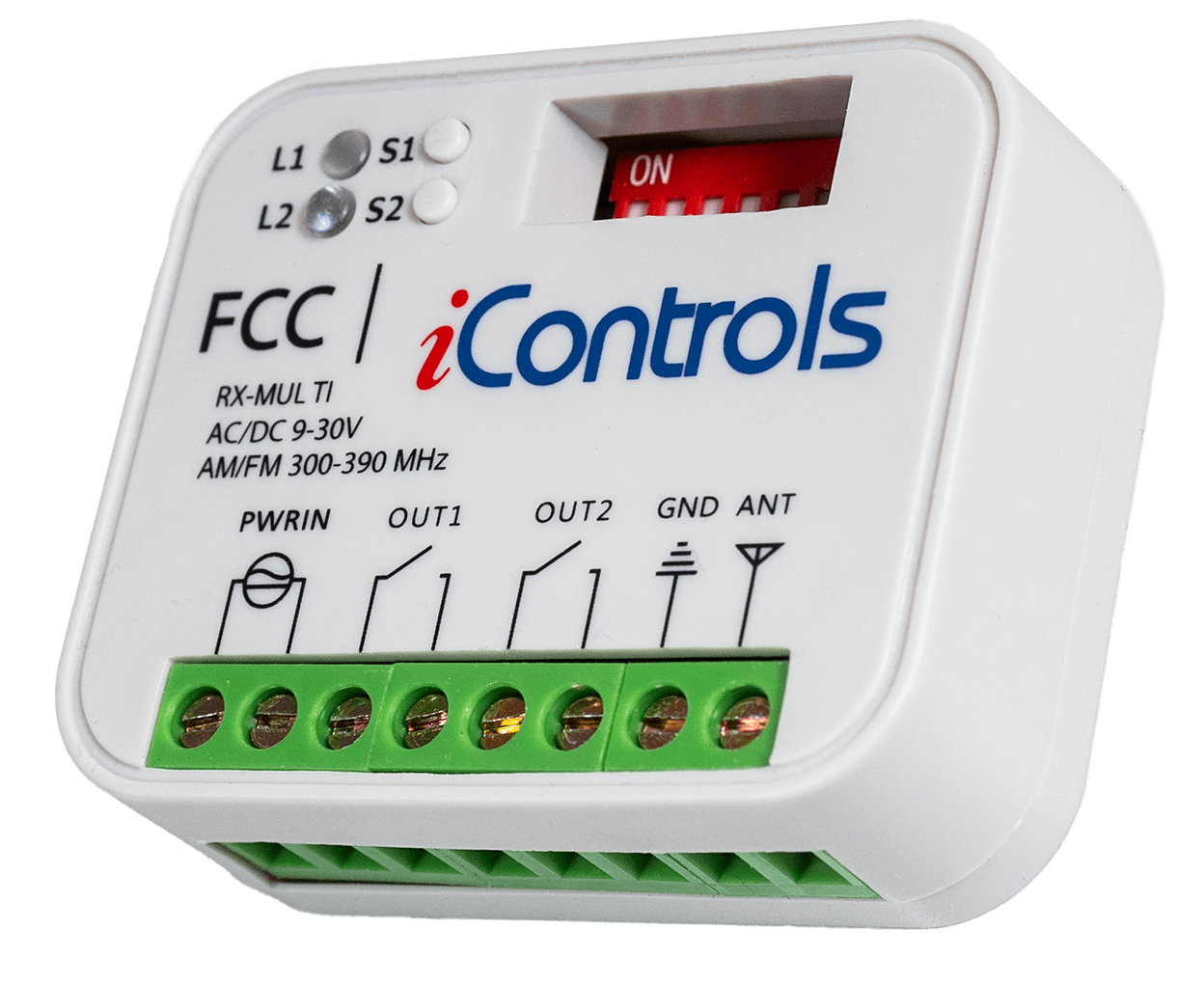
2 Channel Receiver
Part Number: RXTA-100
315MHz Plug-In Receiver for PULSE 200 & 300 Series
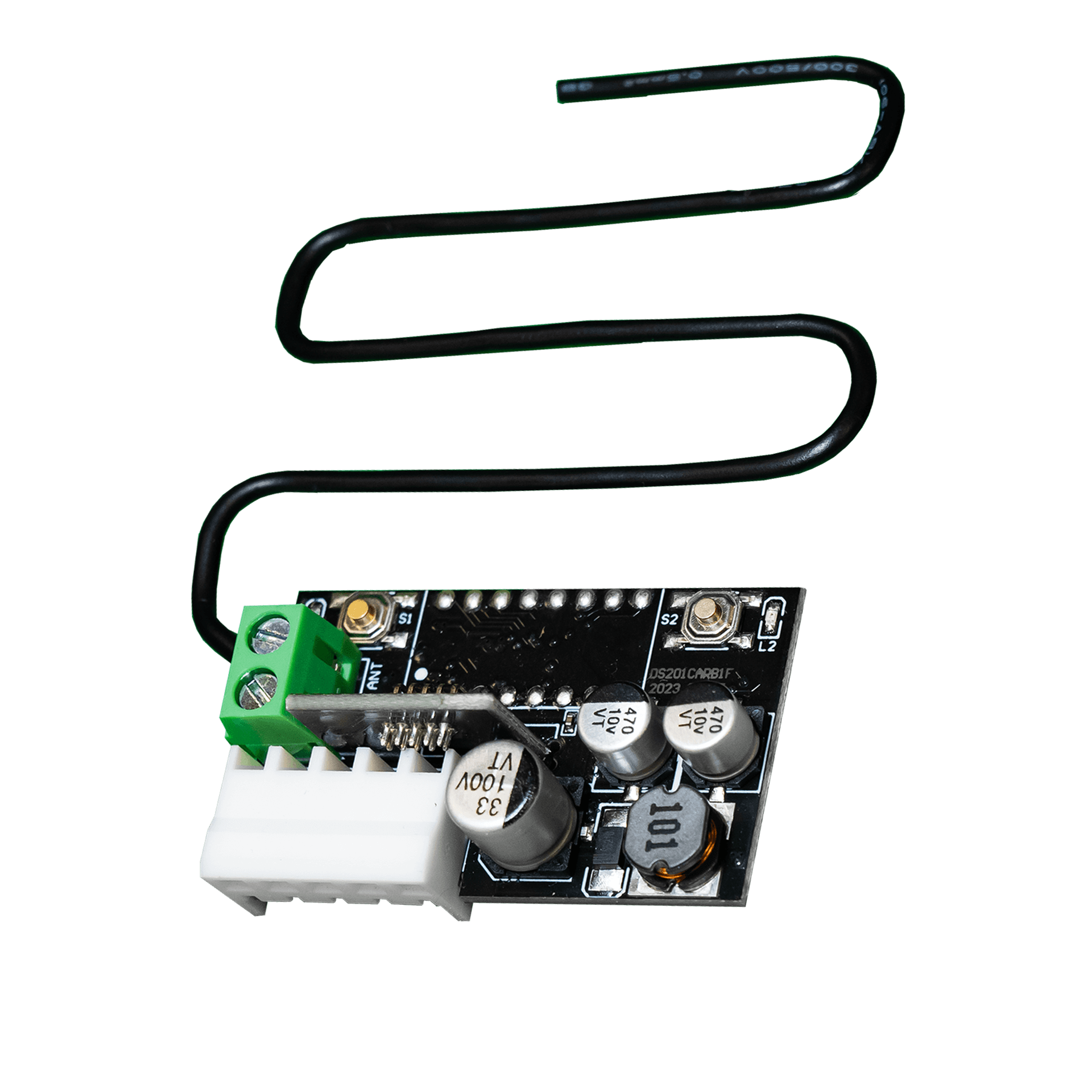
315MHz Plug-In Receiver for PULSE 200 & 300 Series
Part Number: RXTA-200
Universal Plug-In Receiver for PULSE 200 & 300 Series
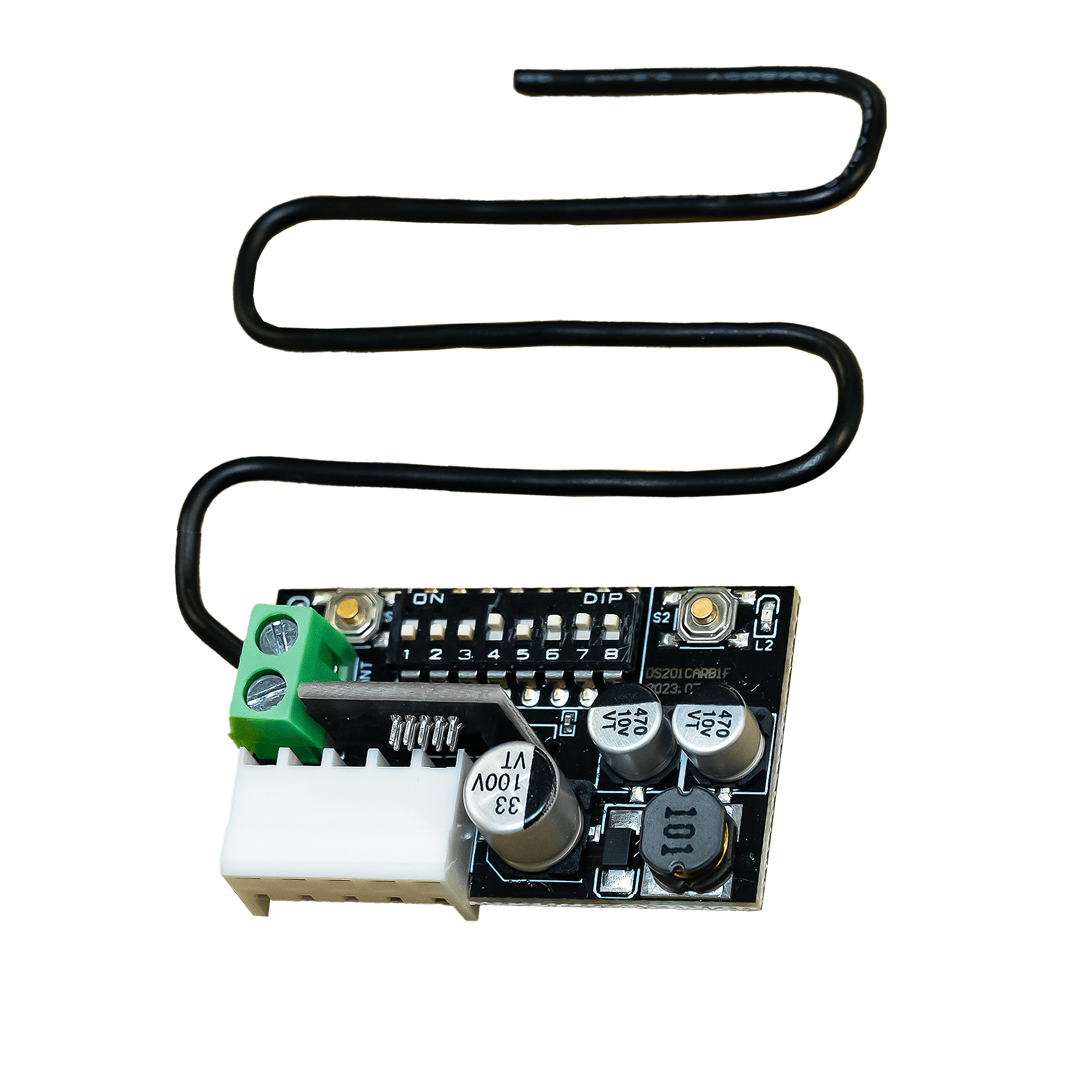
Universal Plug-In Receiver for PULSE 200 & 300 Series
Part Number: RXTA-300
Universal Wireless Keypad

Universal Wireless Keypad
Part Number: TXTA-KYPD
- Programmable 4 Digit Code for continuous use
- Programmable TEMPORARY 4 Digit Code for programmable number of uses
- Multi-Brand Adaptable: Works with all iControls’ receivers, LM receivers (Green,Orange, Red, Purple and Yellow learning codes) and other receivers with 315MHz or 390MHz
- Powered by 9V battery (1 included in package)
Specifications
Safety Standards
- FCC Approved