Installation & Operation

Installation Manual
 A Vitector-Fraba Optoeye Thru-Beam Photo-Eye
A Vitector-Fraba Optoeye Thru-Beam Photo-Eye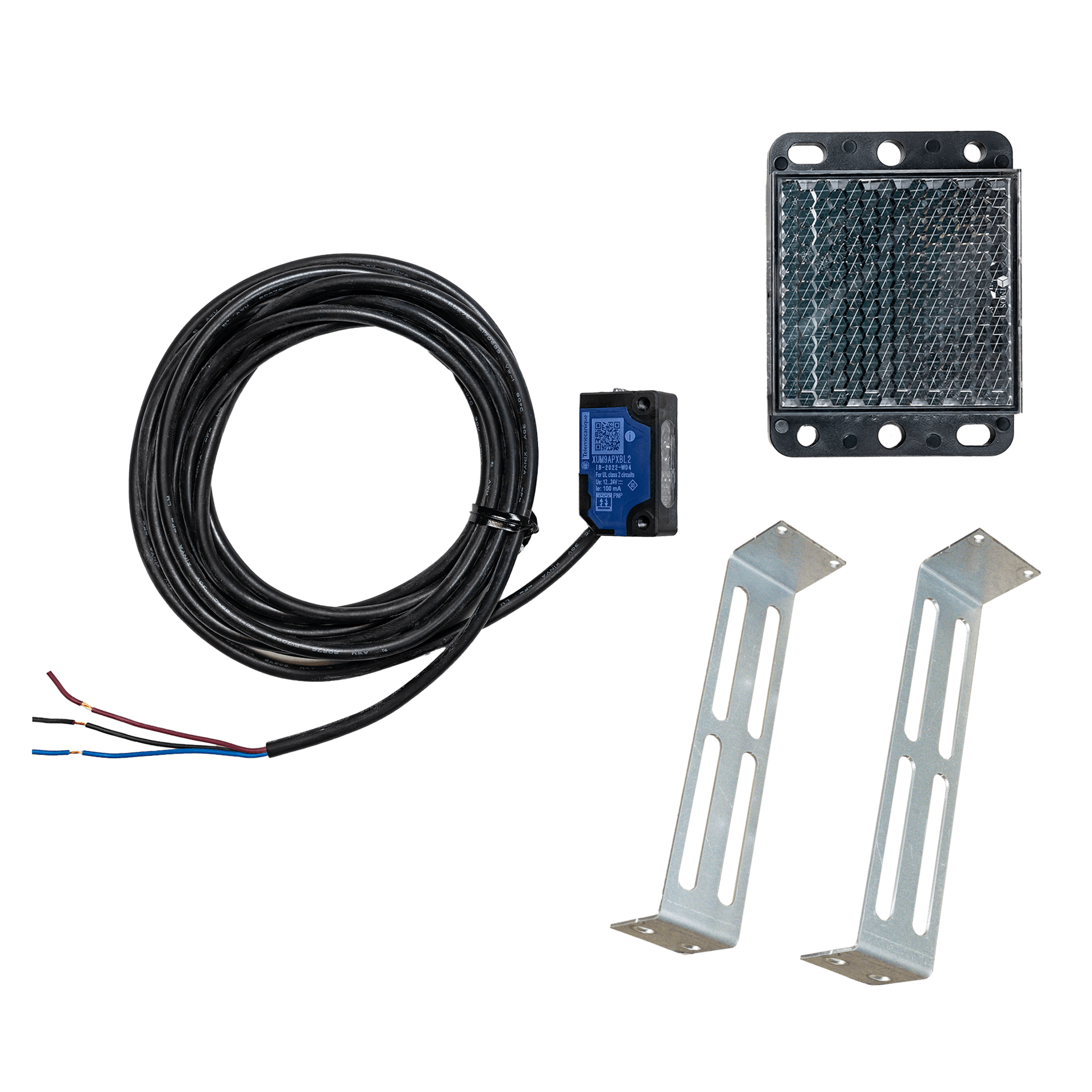 A Polarized Reflective Photo-Eye
A Polarized Reflective Photo-EyeFeatures & Specs
To learn more about the features and specifications of your PULSE door operator, check the brochure or visit the product page .Troubleshooting
Should you encounter challenges during the installation or operation of your PULSE 500 Series door operator, we have put together a comprehensive set of troubleshooting articles , designed to assist you in efficiently diagnosing and resolving these issues.Help Articles
- Door Only Moves a Few Inches After Receiving an Open/Close Command and Then Stops
- Door Not Closing When Using Remote or Close Timer
- Closing Timer Not Working or Failing to Close the Door
- Door Closes Only If I Press and Hold the Close Button
- Door Operator Stuck in Resetting the Encoder
- How to Check if Reversing Devices Are Working Fine?

